
Last week, I found myself staring at my screen at 2 AM, watching as GitHub Copilot refactored a particularly nasty authentication module I’d been putting off for months. As the code materialized line by line, I felt that familiar mix of awe and existential dread that’s become the background radiation of being a developer in 2025.
“Am I even necessary anymore?” I wondered, sipping cold coffee.
Then Copilot suggested an implementation that would have introduced a subtle race condition, and I felt better. We’re still needed, just… differently.
I’ve been coding professionally since jQuery was revolutionary (yes, I’m that old), and I’ve watched the humble code editor transform from glorified Notepad to something approaching a sentient colleague. The relationship between developer and tool has fundamentally changed, and I’m still figuring out how I feel about it.
Let me walk you through the best AI coding tools that have become my daily companions—for better or worse.
The New Coding Landscape
Remember when we thought autocomplete was impressive? Those were simpler times.
Today, the best AI code editors don’t just complete your lines; they read your mind, finish your thoughts, and occasionally make you question your career choices. They’ve changed not just how we code, but how we think about coding itself.
After trying literally every AI coding tool I could get my hands on (my credit card statements are a graveyard of free trials), I’ve settled on these seven as the ones actually worth your attention in 2025.
1. GitHub Copilot
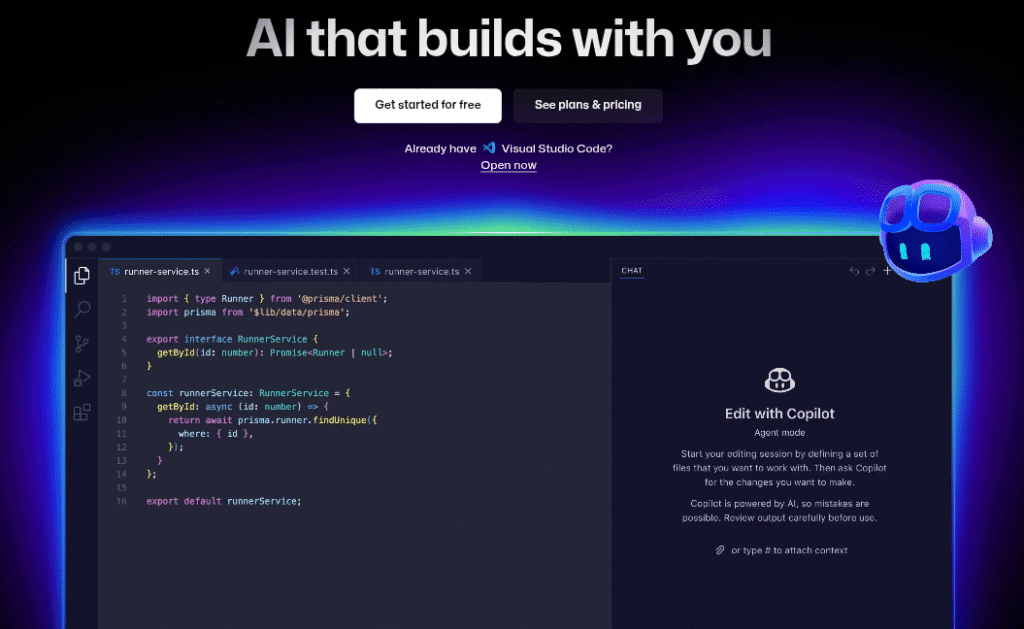
GitHub Copilot has come a long way since its early days of suggesting obvious variable names and occasionally plagiarizing Stack Overflow answers. It’s now essentially an autonomous junior developer that lives in your IDE.
Last month, I assigned Copilot a ticket to fix a pagination bug in our dashboard while I was in meetings all afternoon. When I returned, it had not only fixed the issue but had submitted a pull request with comprehensive tests and documentation. The only sign it wasn’t human was the suspicious lack of complaints about our legacy codebase.
What makes it special:
- Autonomous workflows: Assign it tickets and it’ll handle the implementation while you do something more interesting (like attending yet another standup)
- Deep GitHub integration: It understands your project’s conventions, issue history, and can even respond to review comments
- Multi-platform presence: It follows you everywhere like a clingy ex – VS Code, Visual Studio, CLI, even on mobile when you’re trying to enjoy your weekend
Copilot feels like pair programming with someone who never needs coffee breaks or has strong opinions about tabs vs. spaces. It’s eerily effective, if a bit soulless.
The downside? Premium tiers are expensive enough that our finance department actually noticed, and heavy usage burns through GitHub Actions minutes faster than our CI/CD pipeline.
2. Amazon CodeWhisperer
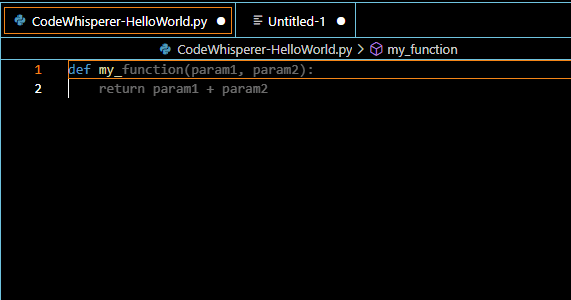
Amazon rebranded CodeWhisperer as part of Amazon Q Developer, which feels very on-brand for a company that names everything like it’s part of some grand unified theory of commerce. Marketing aside, it’s become indispensable for AWS work.
I was skeptical until a deadline forced me to build a serverless application in two days. CodeWhisperer suggested CloudFormation templates so comprehensive that our security team actually approved them on the first review – a minor miracle in our organization.
What it does well:
- Infrastructure as Code: Generates AWS configurations that don’t immediately trigger security alerts (a low bar, but one many of us struggle to clear)
- Security scanning: Catches potential vulnerabilities before they make it to production and end up in a post-mortem slide deck
- AWS integration: Suggests the appropriate services before you even know they exist (did you know AWS has over 200 services now? Neither did I until CodeWhisperer suggested some obscure one for a specific use case)
The catch? It works beautifully in AWS-land but feels lost when working on anything that doesn’t eventually deploy to Amazon’s cloud. It’s like that friend who only knows restaurants in their neighborhood.
3. Tabnine
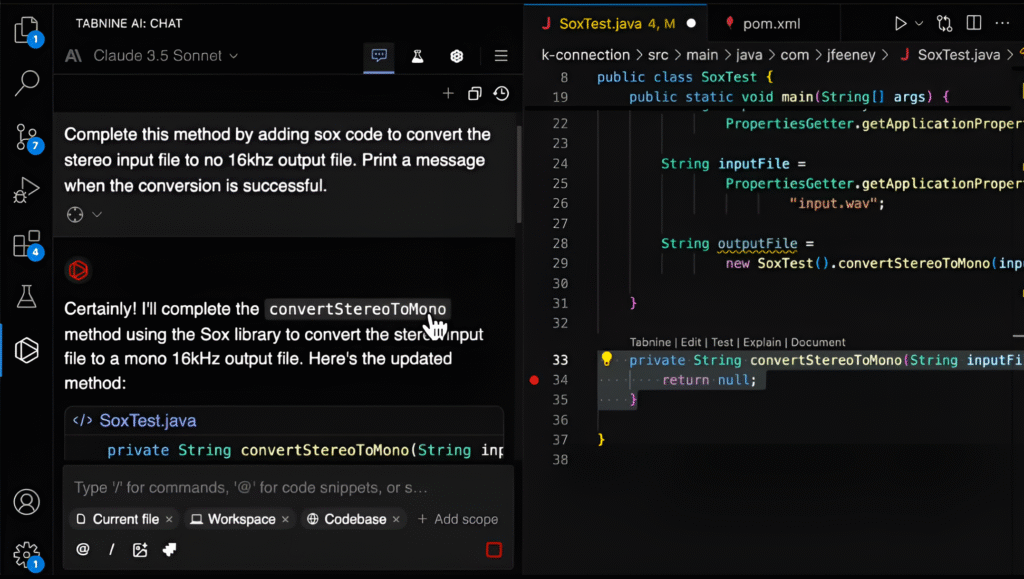
After our legal team had a collective meltdown about sending our proprietary code to external AI services, Tabnine saved our modernization initiative with its on-premises deployment option.
During implementation, our DevOps lead threatened to quit twice, but once the custom models started training on our internal repositories, the results were undeniable. Tabnine began suggesting completions that perfectly matched our weird, homegrown conventions – even the questionable ones from that contractor we hired in 2018 who was really into Hungarian notation.
Why it stands out:
- Privacy first: Code never leaves your infrastructure, making compliance officers actually smile for once
- Team learning: Adapts to your codebase’s patterns, including the embarrassing ones you’d rather forget
- IDE agnostic: Works across editors, which helped ease our holy war between the VS Code and JetBrains factions
The real-world impact was most visible during onboarding. New team members started contributing meaningful code within days rather than weeks, as Tabnine gently guided them toward our team’s patterns and practices.
Setting it up requires DevOps resources and patience, though. Consider yourself warned.
4. Replit Ghostwriter

I volunteered to mentor at a coding bootcamp last fall, and Replit’s Ghostwriter changed everything about how I teach. It’s like having a teaching assistant who never gets tired of explaining the same concept different ways.
During a particularly frustrating session on recursive functions, I watched a student go from confused to confident as Ghostwriter not only suggested code but explained the mental model behind it. The “aha!” moment on her face made me rethink everything I knew about coding education.
What makes it different:
- Instant environment: No more “but it works on my machine” – everyone gets the same setup in seconds
- Learning focus: Explains code in plain language that beginners can actually understand
- Community: The ability to explore other projects creates a discovery experience that reminds me of the early days of GitHub
For students and teachers, Ghostwriter is revolutionary. For professional development, it’s limited by browser-based constraints – we hit memory limits during a complex React project, resulting in the spinning wheel of death and some creative profanity from my team.
5. JetBrains AI Assistant
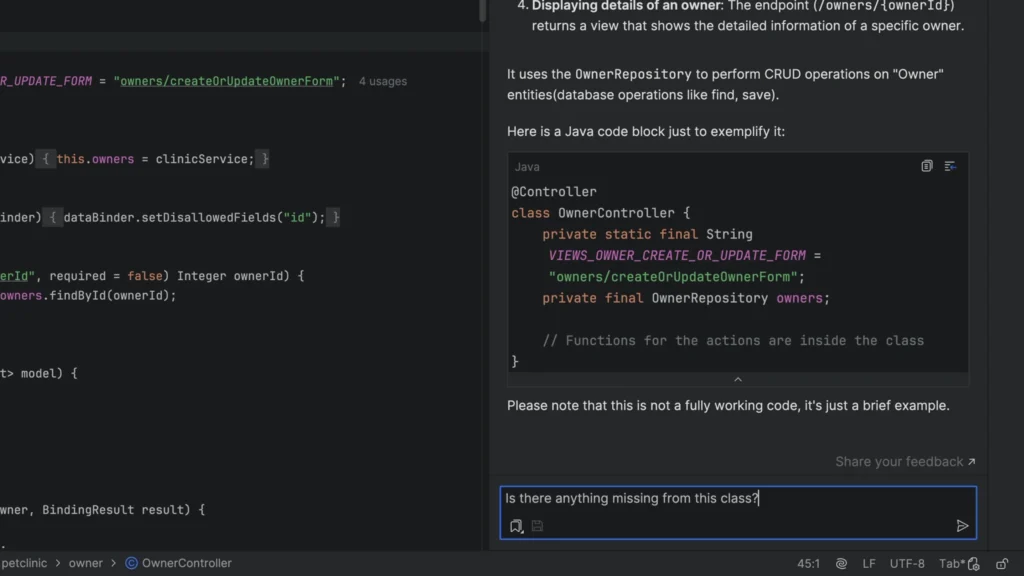
JetBrains has always understood that developers are opinionated creatures, and their AI Assistant embraces this reality by letting you choose which AI model powers your experience.
This came in clutch during a government contract with strict data residency requirements. While other tools were non-starters, we switched JetBrains AI to local inference mode and kept our compliance officer happy (no small feat, I assure you).
What it gets right:
- Model flexibility: Switch between different AI backends based on your needs or paranoia level
- Test generation: Creates unit tests that actually test behavior, not just coverage metrics
- Deep IDE integration: It feels like a natural extension of tools many of us have used for years
The test generation feature transformed our team’s attitude toward testing. What was once treated as an annoying afterthought became integrated into our flow, mostly because the barrier to writing tests dropped from “significant effort” to “press a button and then tweak.”
One annoying aspect: the licensing and activation process feels needlessly complex, which is very on-brand for JetBrains products generally.
6. Visual Studio IntelliCode
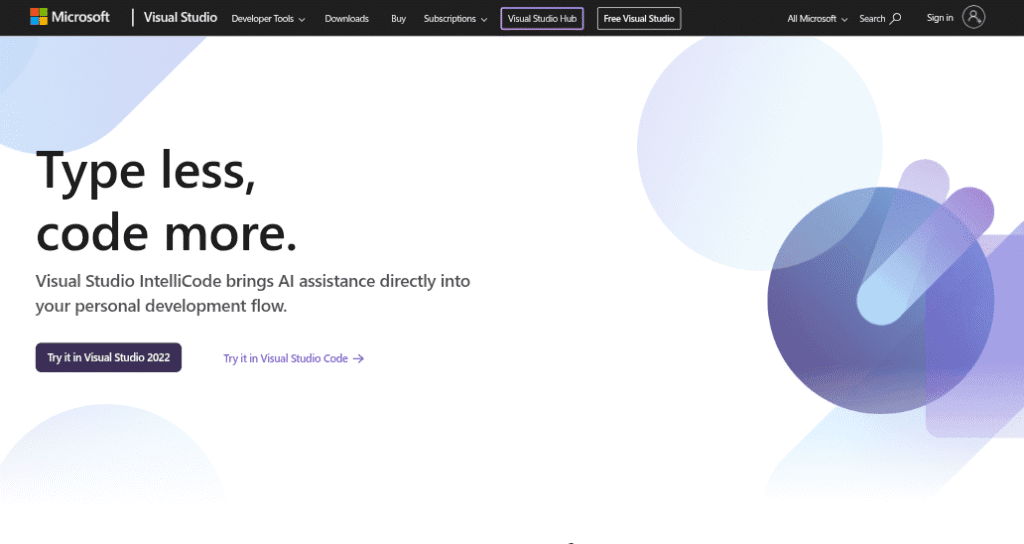
Sometimes you don’t need an AI that tries to write your entire application. IntelliCode is for developers who want intelligent assistance without surrendering control of the steering wheel.
I appreciated this approach during a recent contract maintaining a 15-year-old .NET application. The codebase was a fragile archaeological site that needed careful, conservative changes. IntelliCode’s gentle suggestions helped maintain consistency without trying to modernize everything at once – which would have been a disaster.
Its strengths:
- Subtle assistance: Ranks completions intelligently without being pushy about it
- Pattern recognition: Identifies repetitive edits and helps apply them consistently
- Low overhead: Works without sending you calendar invites to “discuss your implementation approach”
IntelliCode feels like working with a senior developer who offers advice only when asked, rather than constantly interrupting your flow. Sometimes that’s exactly what you need.
The tradeoff is clear: it’s less powerful than other tools on this list, but sometimes constraint is a feature, not a bug.
7. Qodo
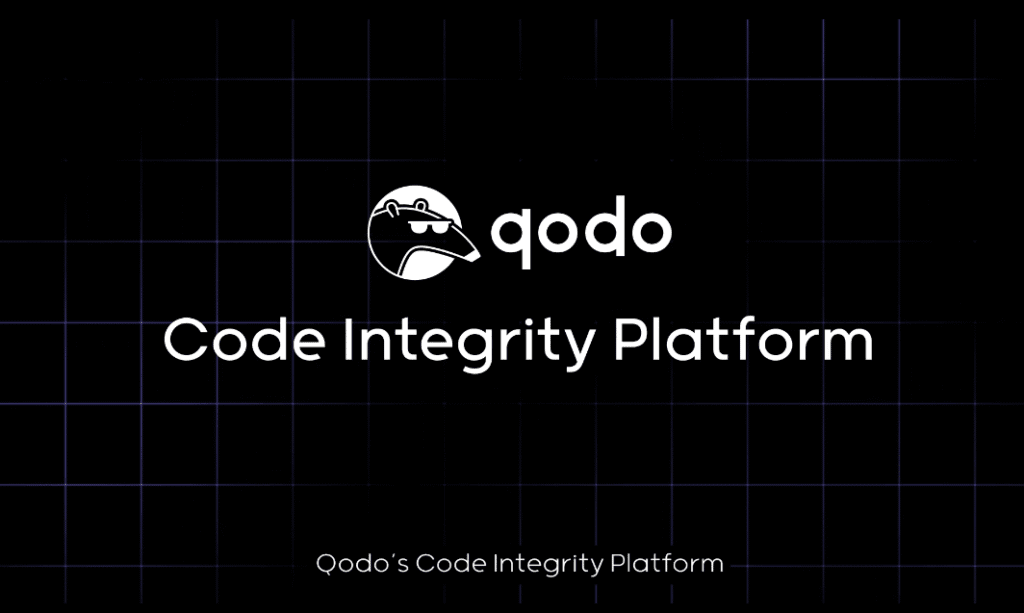
Qodo came out of nowhere late last year and focused on solving one problem exceptionally well: generating meaningful tests. In a world where most AI tools try to be everything to everyone, this specialization is refreshing.
I was converting a critical payment processing service from a test-free zone (yikes) to something more responsible, and Qodo generated test cases that caught edge conditions I wouldn’t have considered until 3 AM during an outage.
What sets it apart:
- Test obsession: Creates comprehensive test suites that actually verify behavior
- Adaptation: Updates tests when implementation changes while maintaining the same coverage
- Lightweight: Doesn’t try to take over your entire workflow, just makes one part much better
Most impressively, Qodo seems to understand the intent behind code rather than just its mechanics. When I refactored a method’s implementation while preserving its behavior, Qodo updated the tests to match the new structure while still testing the same conditions.
Being newer, it lacks the polished experience and community support of more established tools, but I’m watching this one closely.
Finding Your AI Coding Partner
After months of working with these tools, I’ve realized something important: choosing an AI coding assistant is surprisingly personal. It’s less about features and more about how it fits your thinking process.
Some days I want GitHub Copilot to take the wheel while I focus on architecture. Other days, I prefer IntelliCode’s light touch when working through a complex algorithm. And when I’m teaching, nothing beats Replit’s Ghostwriter for making concepts click.
Your mileage will vary based on your workflow, codebase, and how much you value features versus privacy. Some questions to consider:
- Do you want an AI that tries to write entire functions, or just smart completion?
- Is your code sensitive enough to require on-premises solutions?
- Are you working in a specific ecosystem (like AWS) that benefits from specialized tools?
- Do you need to educate team members while they code?
The Human Touch in an AI World
Last week, I was pairing with a junior developer who relied heavily on GitHub Copilot. We were stuck on a particularly tricky bug, and Copilot kept suggesting solutions that almost worked but missed something subtle each time.
After an hour of frustration, we turned off all AI assistance and traced through the problem with good old-fashioned print statements and reasoning. The solution, when we found it, was elegant in its simplicity – something neither of us nor the AI had considered because we were all stuck in the same mental pattern.
That moment reminded me that these tools, as amazing as they are, remain just that – tools. They extend our capabilities but don’t replace the creative problem-solving that makes development rewarding.
The best code still emerges from human insight, curiosity, and the unique ability to step back and question assumptions. AI can help us implement those insights faster and with fewer errors, but the spark still comes from us.
At least for now. Ask me again in 2026.


In this blog, a list of the best AI coding tools is provided, detailing their features and benefits to help developers enhance productivity and code quality effectively.