
AI is transforming learning and education. The AI-powered tools not only save time during studying, but also make the learning process more interactive.
With the right AI tools, students can enhance their learning, productivity, and creativity. It has the potential to revolutionize the way we learn, providing a personalized, adaptive, and engaging experience for students.
Always fact-check AI-generated content—especially since studies show heavy reliance on bots erodes critical thinking skills, leaving students unprepared for exams (and life).
This article will explore the 21+ Best AI tools for students. We have assessed each tool based on various factors, including prices, features, and quality.
What Are The Downsides Of AI Tools In Education?
We must accept the reality that AI has become an important part of our daily lives. AI tools for learning, such as essay generators and note-taking apps, are continually reshaping the way students gain knowledge. However, like ChatGPT, none of these should completely replace human thought and work. Even the most advanced AI tools require critical thinking. They work best when they supplement your learning. Use these AI tools wisely, and your education will thank you for it.
Top 21+ AI Tools For Students
Thanks to AI technology, tedious tasks like essay writing and note-taking have become much easier. In this new AI era, they can help students, save time, and speed up their learning process.
This section will provide you with the best AI tools for various budgets and use cases.
1. Grammarly
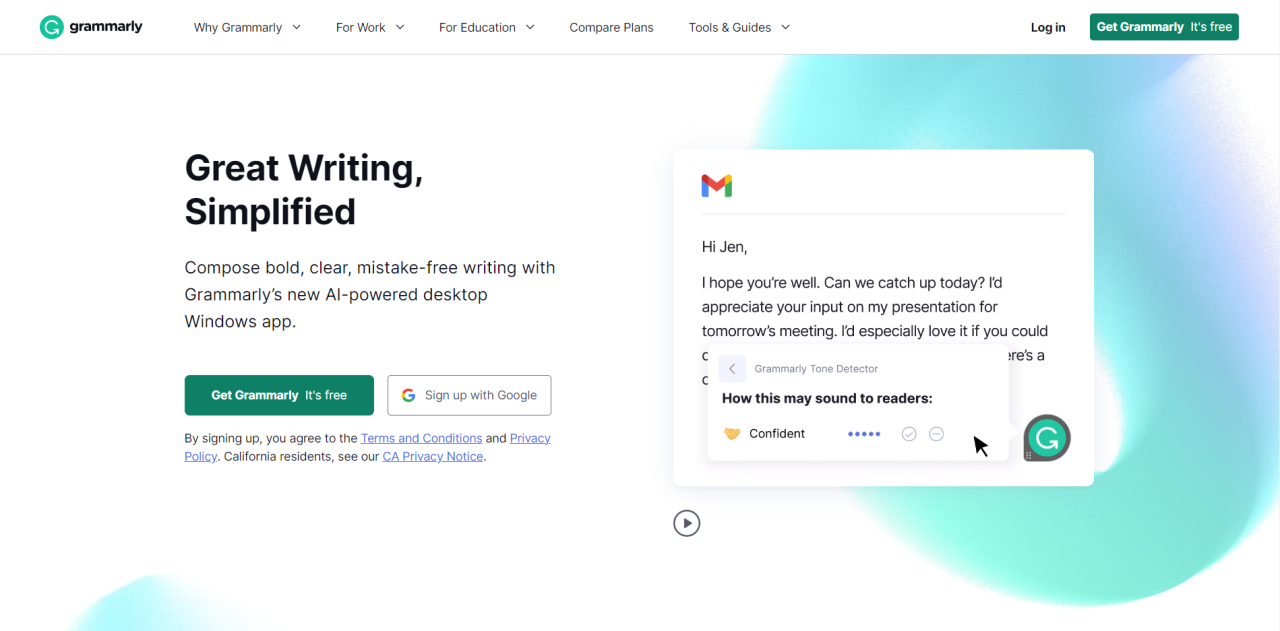
Grammarly Stats:
- Best for: Writing assistance and correction
- Price: Free
Grammarly is an AI-powered writing assistant that can help students improve their writing skills by providing grammar and spelling suggestions, style tips, punctuation corrections, and even plagiarism detection.
It offers real-time suggestions and feedback as users type on various text platforms. It works across all the apps and sites you use.
Additionally, it provides a ton of extra features that can improve your writing. Grammarly is a freemium software, meaning you can use the free version forever and upgrade to a paid version for more features.
To get started with Grammarly, you can create a free account by going to “Sign up” and selecting “Create Free Account” in your browser. Grammarly is available as a web browser extension, desktop application, and mobile app for Android or iOS.
In terms of pricing, Grammarly offers a premium plan for $12 per month when billed annually, or $30 per month otherwise. However, if you only write occasionally and do not require advanced grammar and style checks, the free version of Grammarly may be sufficient for your needs.
Key Features:
- Writing Improvement: Grammarly Premium includes advanced features like style and tone suggestions, vocabulary augmentation, and clarity improvements. If students wish to improve their writing skills and produce higher-quality essays, reports, or academic papers, these elements can be helpful.
- Plagiarism Checker: Grammarly Premium’s plagiarism checker can help students guarantee that their work is original and correctly cited. This is especially handy for academic writing assignments in where plagiarism is a major problem.
- Integration and Convenience: Grammarly Premium connects with a variety of writing platforms and devices, allowing students to use its capabilities across multiple situations. This can be useful for kids who write on many devices or with various writing tools.
- Feedback and Learning: Grammarly Premium offers thorough feedback and explanations for proposed fixes, allowing students to learn from their mistakes and improve their writing over time.
- Cost: The cost of Grammarly Premium may be an issue for students, particularly those on a restricted budget. Grammarly does, however, frequently provide student discounts, and some educational institutions may provide free or discounted access to Grammarly Premium.
2. Quizlet
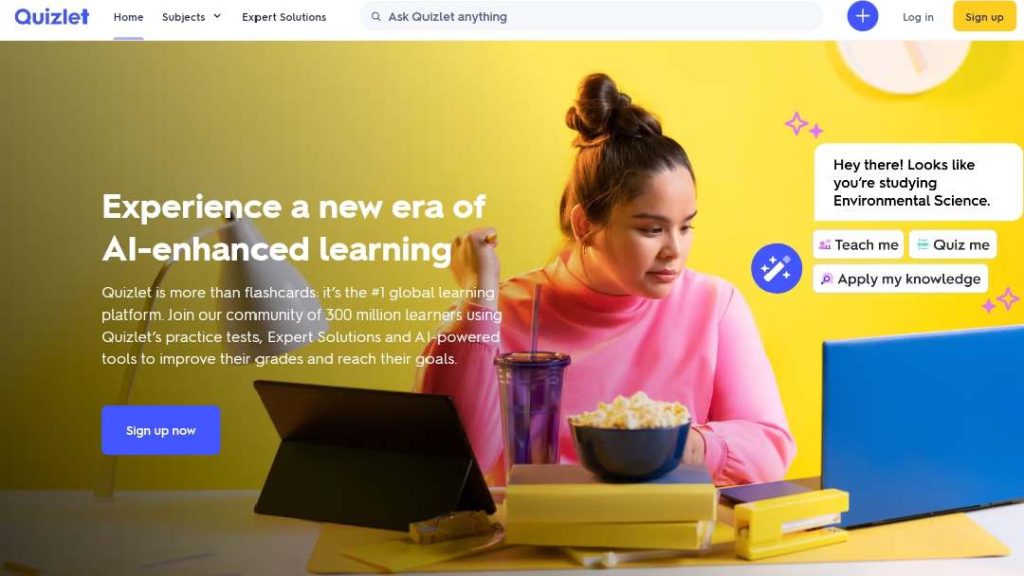
Quizlet Stats:
- Best for: Study aids, flashcards, and quizzes
- Price: Paid
Quizlet is an AI-powered educational platform that helps students learn and memorize information through flashcards, games, and quizzes.
With this tool, you can upload class notes to create flashcards, practice tests, and essay prompts with Magic Notes.
Additionally, Quizlet enables users to search from millions of flashcards and study sets created by other students and teachers, making it a rich resource for accessing a wide variety of educational content across different subjects and topics.
Notably, Quizlet does not offer free plans; instead, it provides a 7-day free trial. Following this, the annual plan costs $35.99 per year or $2.99 per month. It is available as a web tool and as an app for iOS, Android, and PC.
Key Features:
- Study Sets: Users can create custom study materials such as flashcards, diagrams, and quizzes based on their learning needs.
- Study Modes: Quizlet provides a variety of study modes, including flashcards, learn, spell, test, match, and gravity, giving students a variety of ways to engage with the topic.
- Collaboration and Sharing: Users can work together by sharing their study sets or accessing content generated by peers and educators, enabling a community-based learning environment.
- Progress Tracking: Quizlet offers tools for monitoring learning progress, such as performance statistics, study history, and mastery tracking, allowing users to identify areas for development and track their progress over time.
3. Knowt

Knowt Stats:
- Best for: Quizlet alternative
- Price: Free
Knowt is a free alternative to Quizlet. Plus, it lets you easily import your Quizlet flashcards.
It provides various study tools like flashcards, lessons, spaced repetition, and practice tests, all without needing to pay for a “premium” version.
One feature that sets Knowt apart from Quizlet is its “Spaced Repetition Feature.” According to Knowt, this is a scientifically proven study approach that lets you pick your test date and helps you study effectively in the days leading up to it.
You can access Knowt on iOS, Android, and the web. Just head to app.knowt.io to enjoy the free platform and automatic flashcard creation feature.
Key Features:
- 1 Million+ Flashcards & Notes: Access a vast database of flashcards and notes created by students worldwide.
- AI Flashcard Creation: Use KnowtAI to automatically generate flashcards from your notes or specific sentences.
- Unlimited FREE Learn Mode: Study in the way that works best for you with free learn mode.
- Practice Tests: Turn your flashcards into a test-like environment with multiple choice, true/false, and other question types.
4. MyEssayWriter.ai
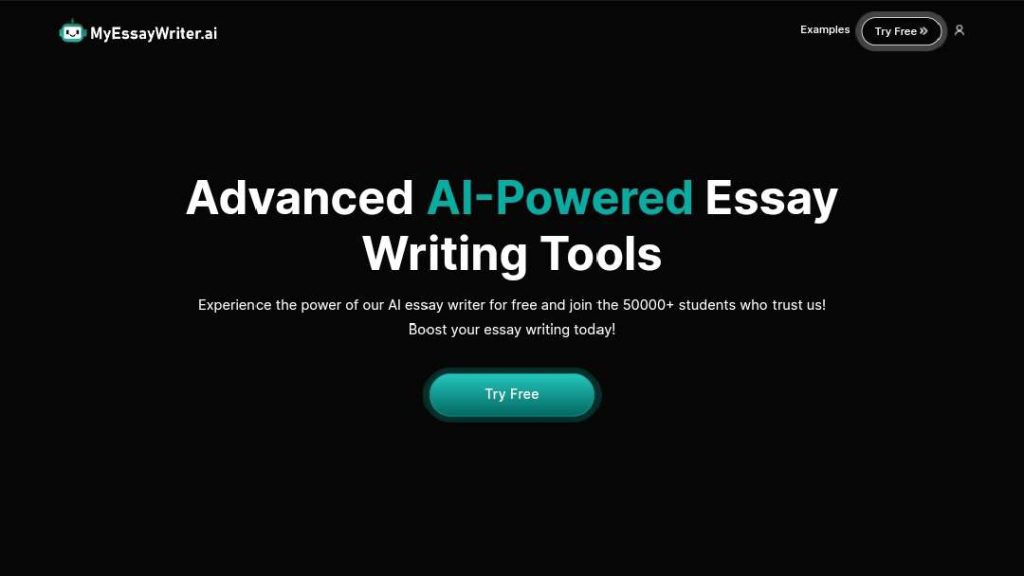
MyEssayWriter Stats:
- Best for: Academic essay writing
- Price: Starts at $9.99/month
MyEssayWriter.ai is an AI-powered essay writing tool that uses natural language processing to create well-crafted and high-quality essays for students.
Its key aspects distinguish it from other AI tools: the requirement to choose your academic level, which allows MyEssayWriter.ai to generate content based on your level, and the lack of alternatives in the “type of essay” area, which allows you to choose any type.
MyEssayWriter.ai encourages users to write down their ideas, guaranteeing that this easy-to-use application takes them into account when creating essays. Although the overall collaboration is great, the information lacks references, which you must add yourself.
MyEssayWriter.ai offers a variety of pricing plans, including “free trials“, pay-per-use models, and monthly or annual membership plans. The cost structure varies according to usage frequency, subscription levels, and additional services.
Key Features:
- Advanced NLP Algorithm: The NLP algorithms analyze input and generate coherent, well-structured content.
- AI Essay Writer: Generates complete essays based on given prompts.
- AI Essay Outliner: Creates an outline or structure for your essay.
- Paraphrasing Tool: Rewrites and rephrases sentences to avoid plagiarism.
- Plagiarism Detection Tool: Checks for instances of plagiarism in your content.
- Thesis Statement Generator: Creates clear and concise thesis statements.
5. Textero.ai
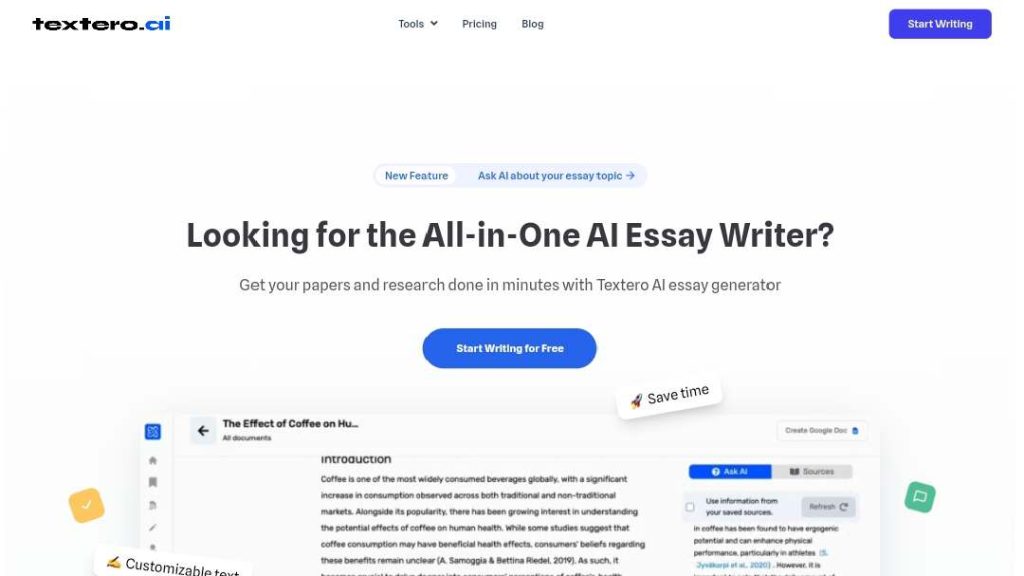
Textero.ai Stats:
- Best for: Academic essay writing
- Price: Free
Textero.AI is an AI-powered essay writing platform similar to MyEssayWriter.AI, with a free edition for users that offers equivalent features and assistance.
They utilize powerful algorithms and natural language processing models to generate full essays in record time. Textero AI is designed to generate high-quality essays for any academic discipline, easing the essay writing process by providing access to academic databases containing works from credible authors.
The Textero essay generator assures plagiarism-free content and provides precise citations in APA and MLA styles, ensuring that your research papers are adhering to the highest academic standards.
Textero AI offers a free plan ($0/forever) with a 550 AI-word limit per day and an unlimited plan for $19.99 per month.
Key Features:
- AI Essay Generation: Textero.ai can produce high-quality essays on any subject, complete with citations and references.
- Plagiarism-Free Content: Textero.ai guarantees that all of its content is 100% unique.
- Text Summarization: Summarize research papers, publications, and other materials effectively.
- Outline Creation: Create a comprehensive paper outline from scratch.
- Reference Finder: Find relevant references and studies on the topics you choose.
Tools like Textero.ai can draft essays in seconds, saving students hours of work—but as we explore in Is AI Slowing Down Learning for College Students?, this efficiency risks turning brains into ‘homework vending machines’ that dispense answers without understanding.
6. Gamma

Gamma Stats:
- Best for: Presentations, documents and web pages
- Price: Free
Gamma is an AI-powered presentation tool that lets you generate documents, presentations, and webpages in seconds.
It can effortlessly turn your idea into a visual document, convert prompts into slides, use pre-designed templates, and much more. Gamma provides various essential features to ensure the best possible experience.
Gamma’s main feature is the presentation generator. You can create an entire presentation using only one textual input.
Gamma is free to use, however it comes with a limited number of AI credits. The free plan gives 400 AI credits upon login and allows you to use the most common functions. The Pro plan costs $20 per month per user or $15 per month per user if billed annually.
Key Features:
- AI-Powered Presentation Generation: Gamma uses AI to produce presentations based on text inputs, simplifying the design process. It automatically develops layouts that are appropriate for the content and media.
- Interactive Content: Gamma allows you to create interactive content by combining words, pictures, videos, and embeds.
- No-Code Editing: Create stunning content without any design or coding knowledge. Gamma’s one-click templates and customizable interface make content creation efficient.
- Task Management and Collaboration: Keep track of projects with intuitive tools. Gamma’s features enable you to collaborate with others.
7. Tome
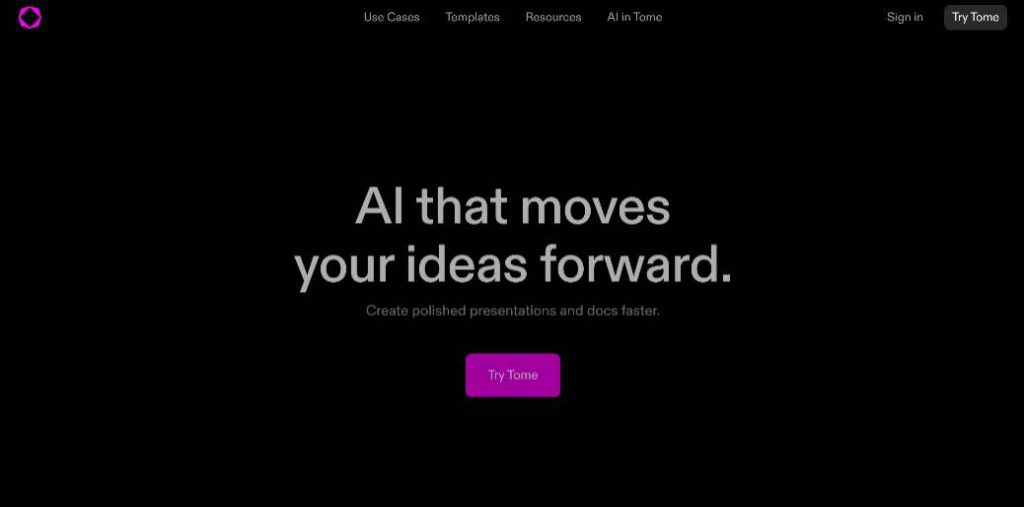
Tome Stats:
- Best for: Presentations
- Price: Free and paid
Tome is an AI tool that helps you create visuals and presentations from prompts. It can assist users in making their presentations more effective and visually appealing.
Tome understands your input and generates presentation slides tailored to your needs using advanced OpenAI models such as ChatGPT and DALL-E. You can simply tell Tome what you want to convey and let the AI handle the rest.
You can also update and alter your presentations with a simple tiling function that allows you to drag and drop things onto your slides.
Tome is a premium tool that also offers a free plan with 500 AI credits and access to limited features. You can use these credits to create presentations, pages, and images. The pro plan costs $8 per month per person with unlimited credits, and for an annual subscription, the software costs $96.
Key Features:
- AI-powered Slide Creation: With Tome’s AI, you can easily build presentations, one-pagers, microsites, and more. This feature saves time and work by automatically creating slides based on user input.
- Customizable Templates: Allow users to tailor presentations to their message and audience, resulting in a unique and compelling delivery.
- Content Summarization: Reduces long content to concise bullet points or images, making complex information more consumable for your readers.
- Collaboration and Sharing: Tome.app enables collaboration by allowing users to share presentations with peers and receive feedback/edits. The review process is shortened, and users can contribute in real time to improve presentations.
8. MeetGeek
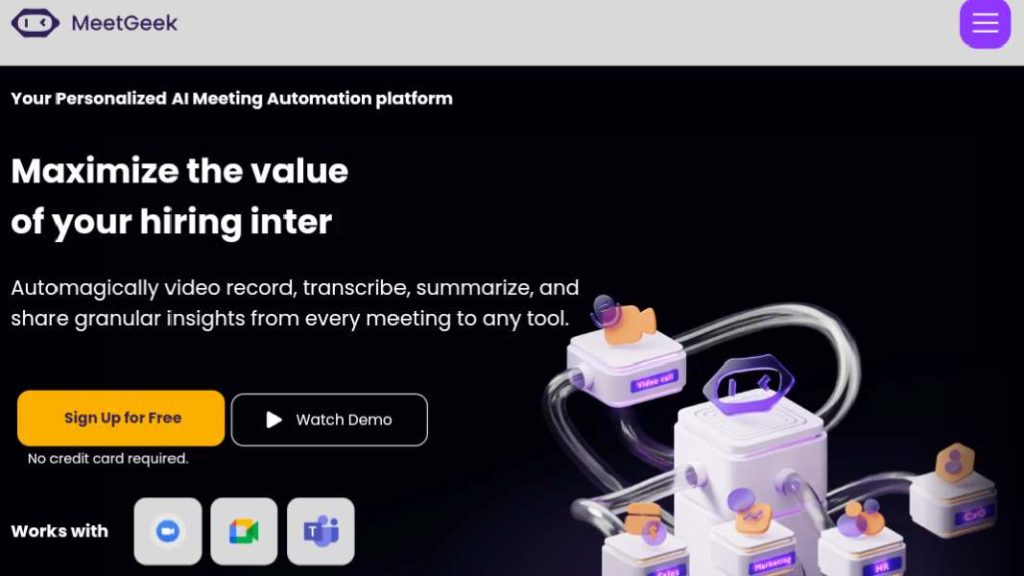
MeetGeek Stats:
- Best for: Meeting recording and transcribing
- Price: Free
MeetGeek is an AI meeting assistant that automatically records, transcribes, summarizes, and shares the key points from every meeting.
This tool is primarily suited for professional use; however, it may be beneficial if you are attending online education and need an AI alternative for note-taking.
MeetGeek can gather all the discussion points from a meeting and create a structured narrative and flow of how it went, as well as follow-up or next steps and a summary.
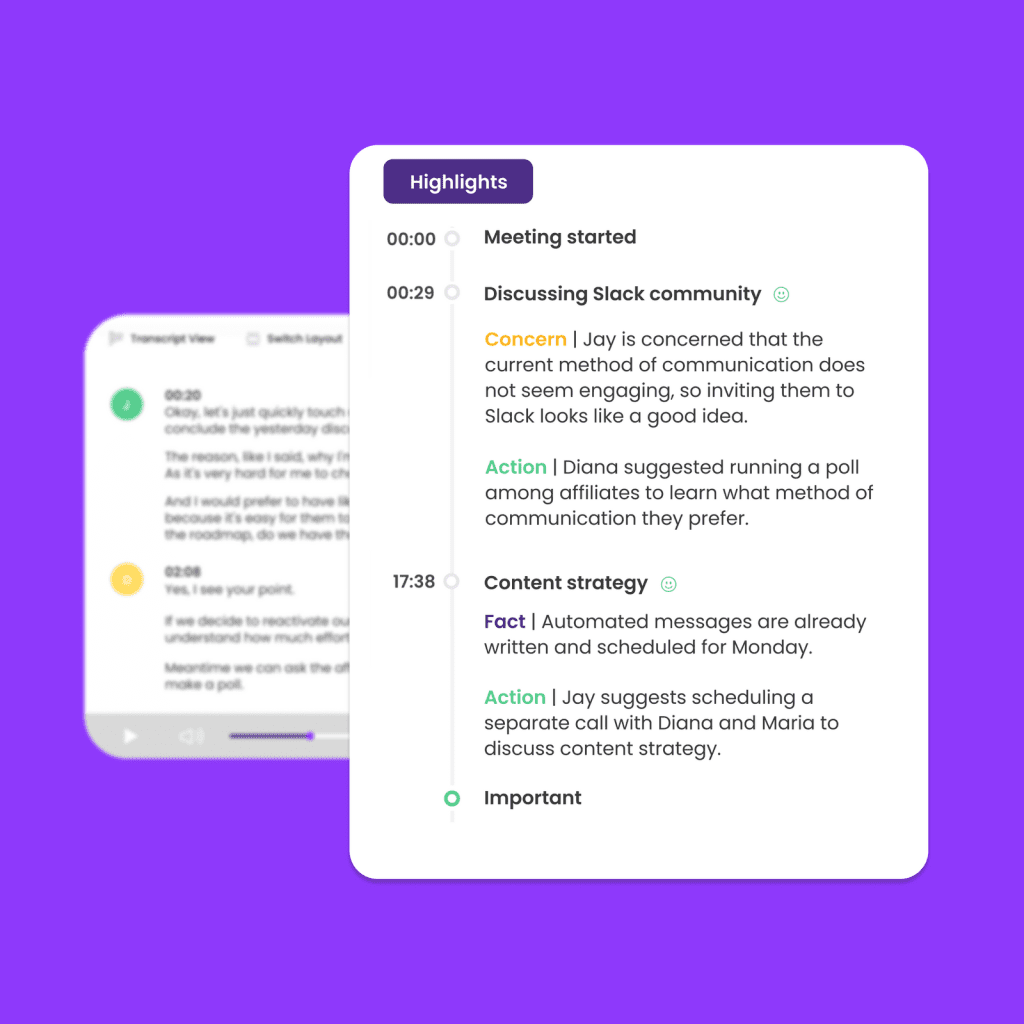
It can attend meetings on your behalf, ensuring you never miss important details, even when you can’t be there in person. MeetGeek records the entire conversation in the background while the meeting is in session. Following the meeting, it creates a complete transcript as well as a brief, actionable summary.
Before MeetGeek can begin recording, the host must provide it access to the meeting room. Once admitted, MeetGeek sends out a chat notification to attendees telling them that the meeting is being recorded. The conversation message is always present in the chat history.
MeetGeek is a freemium software, which means you can utilize its fundamental features for free with the Basic plan. The premium plan with advanced features starts at $19 onwards.
Meetgeek is available as a web application, and mobile app for Android or Ios.
Key Features:
- Meeting Summaries:Automatically create meeting summaries, highlighting key topics, action items, and decisions.
- Searchable Transcripts: Generate searchable transcripts and meeting insights.
- Syncs With Common Tools:Synchronize recordings, summaries, and tasks with popular tools including Slack, HubSpot, and Trello.
- Global Search: Enable users to search globally.
- Share Meetings And Highlights:Enable users to share meetings and highlights with others.
- Playbacks: Allow users to replay meetings.
9. OtterPilot
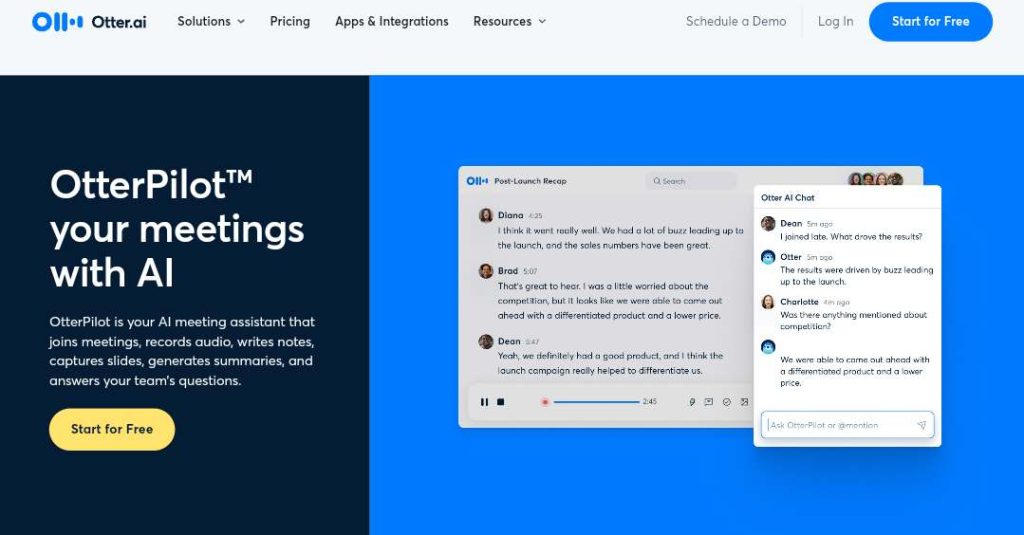
OtterPilot Stats:
- Best for: Meeting Recording and Transcribing
- Price: Free
OtterPilot is another excellent alternative to MeetGeek for the same purpose. It can automatically join and transcribe meetings from Zoom, Google Meet, or Microsoft Teams.
To get started, connect your Google or Microsoft calendar, and Otter will automatically join and record your meetings on Zoom, Microsoft Teams, and Google Meet. Follow along live on the web or through the iOS or Android apps.
OtterPilot takes real-time notes, allowing you to focus on the conversation. You can leave comments, highlight important points, and assign tasks to teammates. Otter also collects slides provided in virtual meetings and inserts them into notes.
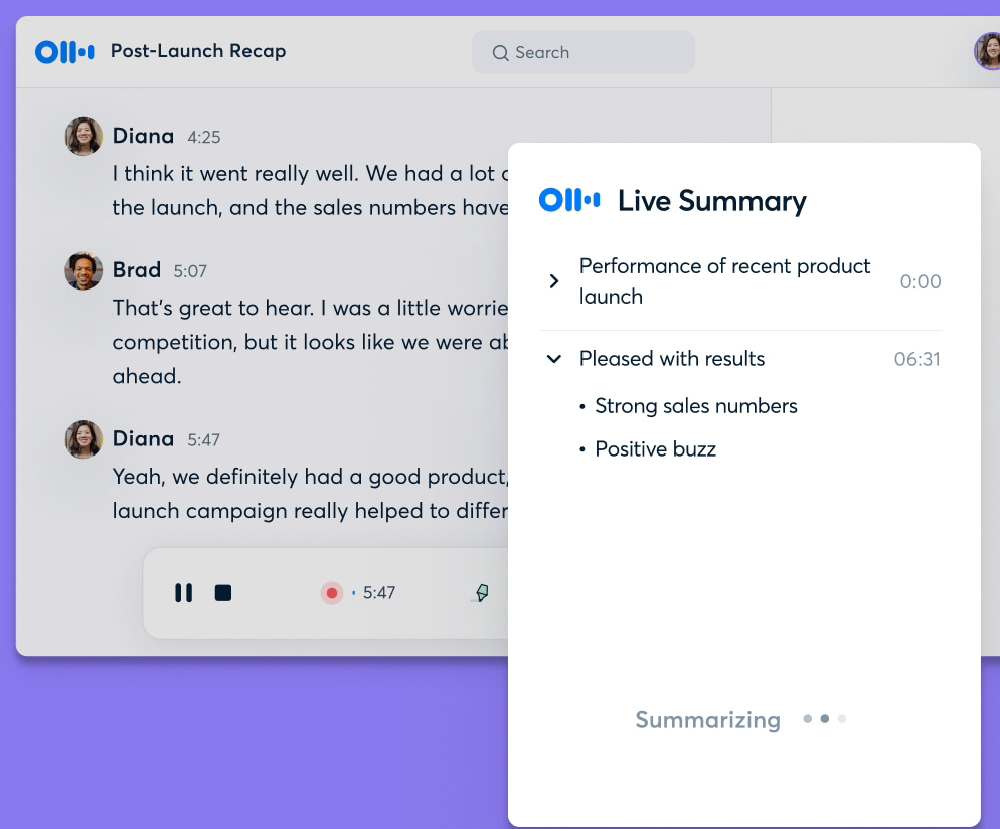
If you are unable to attend a meeting, you can send OtterPilot instead. Catch up on anything you missed during or after the meeting using the Otter meeting notes.
OtterPilot provides multiple subscription plans to meet your needs, including a free plan with limited capabilities. Paid choices range from $8 to $20 per user each month when billed annually.
Key Features:
- Automated Slide Capture: Inserts slides shared during virtual meetings into the meeting notes automatically.
- Automated Summary: Summarizes talks and displays them in a panel within each conversation.
- Collaboration: Enables users to post comments, highlight critical aspects, and assign action items.
- Automated Transcription: Offers real-time audio transcription.
- Centralized Conversation Management: Allows an organization’s administrators to monitor and control conversations recorded by their personnel.
Note:
You should ask for permission from your instructors prior to using this as both MeetGeek and OtterPilot will be appear as a “person” in the meeting.
10. Gitmind

Gitmind Stats:
- Best for: Learning, note-taking and mind mapping
- Price: Free
GitMind is an AI-powered mind-mapping and diagramming application that assists users in visualizing and organizing their ideas, projects, and workflows.
GitMind allows you to effortlessly translate your ideas into visually appealing mind maps. With a single click, the AI-powered mind map generator converts your words into mind maps, saving you time and effort.
It can be utilized by students to take class notes, enhance memory, and foster creativity. GitMind can also serve as a notepad, journal, or whiteboard for recording ideas, plans, to-do lists, and daily routines.
You can create a mind map on GitMind by uploading a PDF, DOC, or PPTX document and clicking ‘Generate.’ GitMind also incorporates an AI component that analyzes the content of the document and generates a corresponding mind map.
GitMind offers a free plan that includes up to 10 mind maps, 20 AI attempts, 10 slideshow attempts, and 30 images per mind map. The Pro plan is priced at $19 per month, or $5.75 per month if billed annually.
GitMind is available as a web application accessible via browsers and as a mobile app for iOS and Android devices.
Key Features:
- Intuitive Mind Map Creation: GitMind allows users to easily build, modify, and customize mind maps.
- Real-Time Collaboration: Users can work on mind maps in real-time with colleagues or students.
- Personalization Options: GitMind users can personalize their mind maps with different colors, icons, images, and formatting options to suit their preferences and needs.
- Pre-Designed Templates: It provides a number of pre-designed templates for various purposes, such as project planning, brainstorming, and decision-making, to assist users in getting started quickly.
- Export Versatility: Users can export their mind maps in a variety of formats, such as image files and PDFs.
11. Quillbot
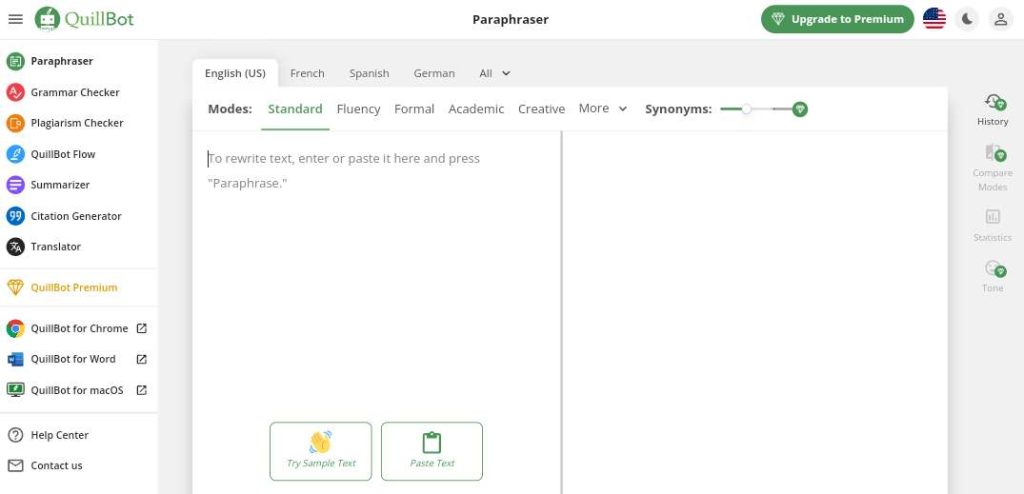
Quillbot Stats:
- Best for: Paraphrasing, Grammar Checking And Summarization
- Price: Free
Quillbot is an AI-powered paraphrasing tool that helps students and professionals paraphrase, rewrite, and improve the quality of written content.
In addition to paraphrasing, QuillBot offers a built-in thesaurus, a grammar checker, and a summarizing tool to assist users in improving their writing.
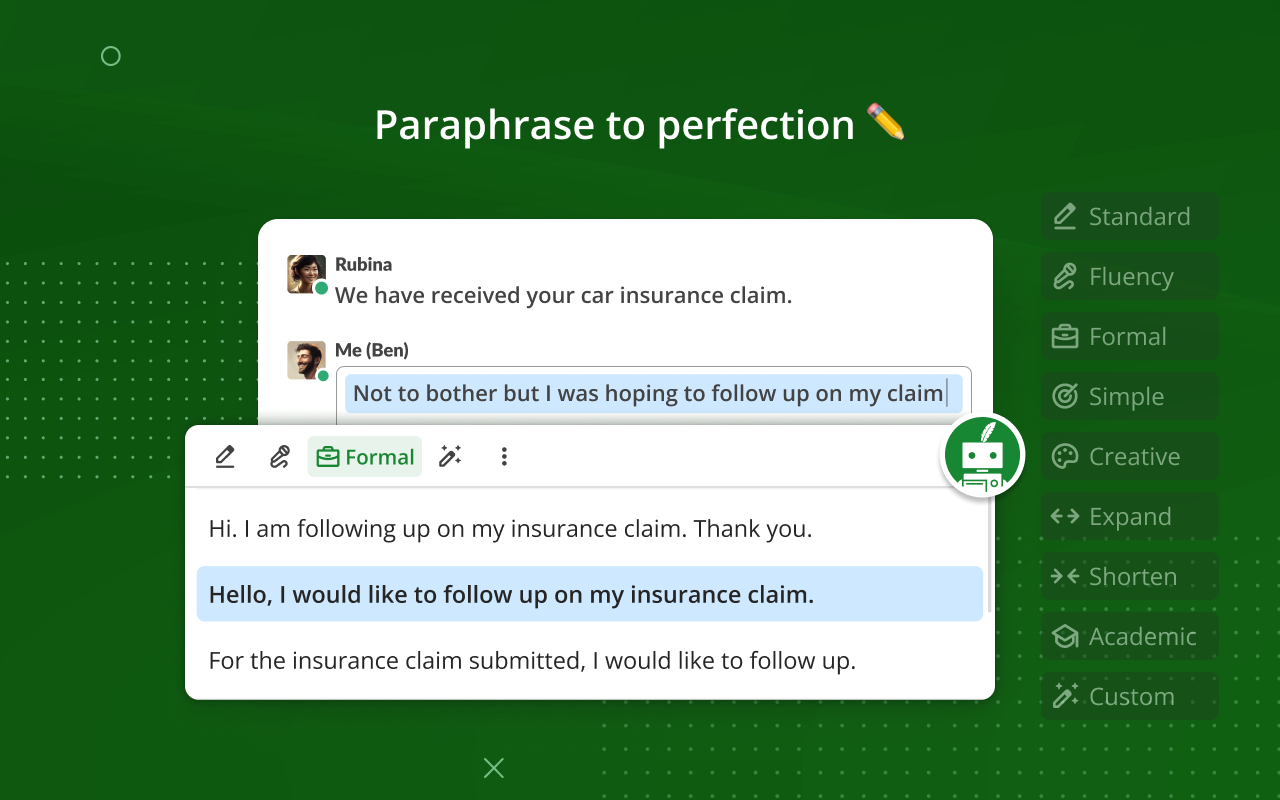
It uses artificial intelligence (AI) and natural language processing (NLP) algorithms to rewrite text. Also It allows users to choose from a variety of styles like standard, fluent, expand, concise, and more.
Quillbot offers a free plan with two rewriting modes available for free and the option to pay for five extra modes. You can also change the synonym frequency, deciding whether to stick closer to the original content or go beyond.
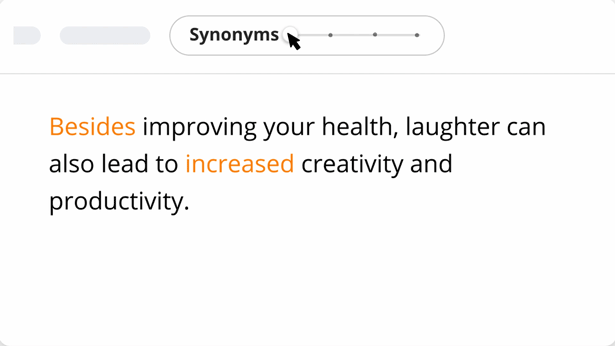
Quillbot pricing starts at $9.95 monthly and $4.17 per month if billed annually.
Key Features:
- Paraphrasing: It can reword sentences and paragraphs while retaining their original meaning.
- Synonym Suggestions: Provides synonyms and alternative word choices to enhance vocabulary and readability.
- Fluency Improvement: Enhances the flow and coherence of written content.
- Word Flipper: Permits users to swap words in a sentence with synonyms to introduce variety.
- Word Explorer: Supplies definitions, synonyms, and usage examples for words to aid in writing.
12. Glasp
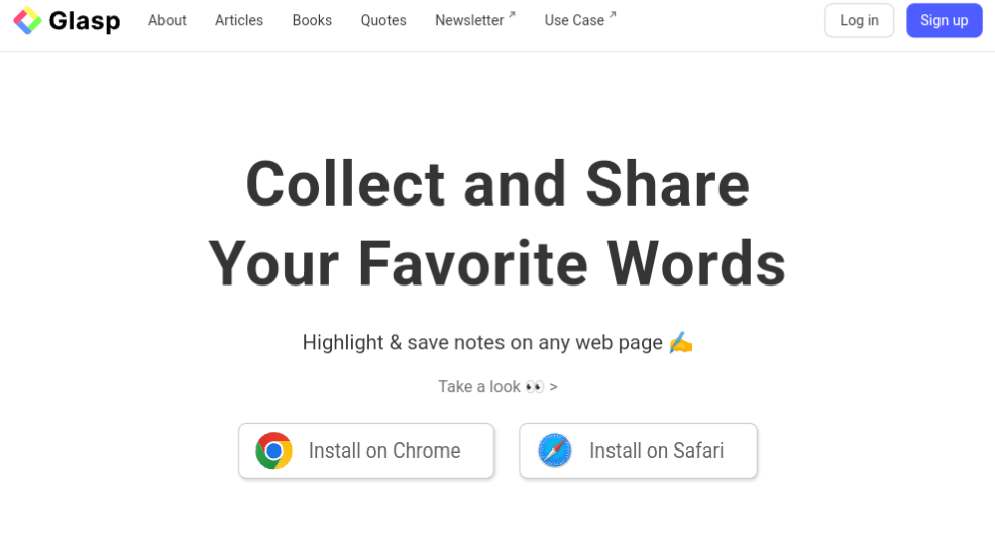
Glasp Stats:
- Best for: Highlight and save notes on any web page
- Price: Free
Glasp is a social highlighting app that allows you to highlight and tag what you think is important while reading articles or watching videos on the web.
Glasp can highlight and save notes from any webpage, including YouTube videos, Kindle, and PDF files. Additionally, it features an AI-powered summarizer that automatically generates summaries of the user’s notes.
Users can share their learnings with others to expand their knowledge and experience unique connections and unforgettable experiences through interactions with like-minded individuals.
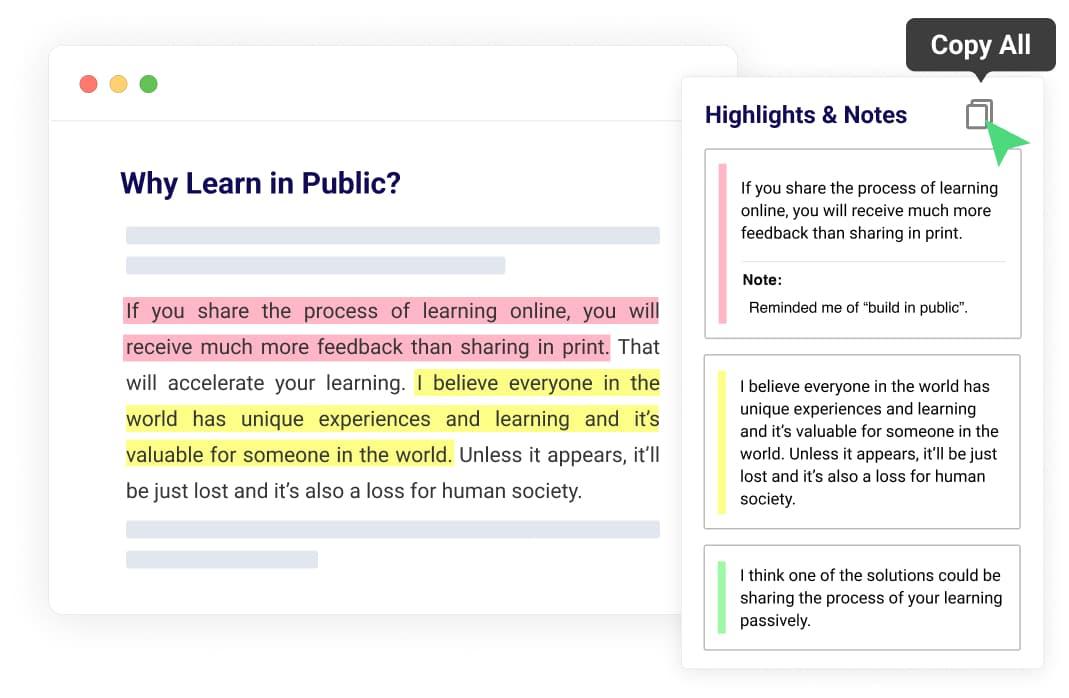
Glasp is a free tool available as a browser extension for Google Chrome, Safari, Edge, Opera, Brave, and Vivaldi, as well as a mobile app for iOS and Android.
Key Features:
- Web Highlighting: This feature allows you to easily mark and preserve key information on any webpage.
- Social Sharing: Share your highlights and remarks with a group of learners.
- Personal Knowledge Library: Create a repository of highlighted knowledge for future reference.
- Community Insights: Discover new insights by exploring highlights created by other users.
13. Perplexity AI
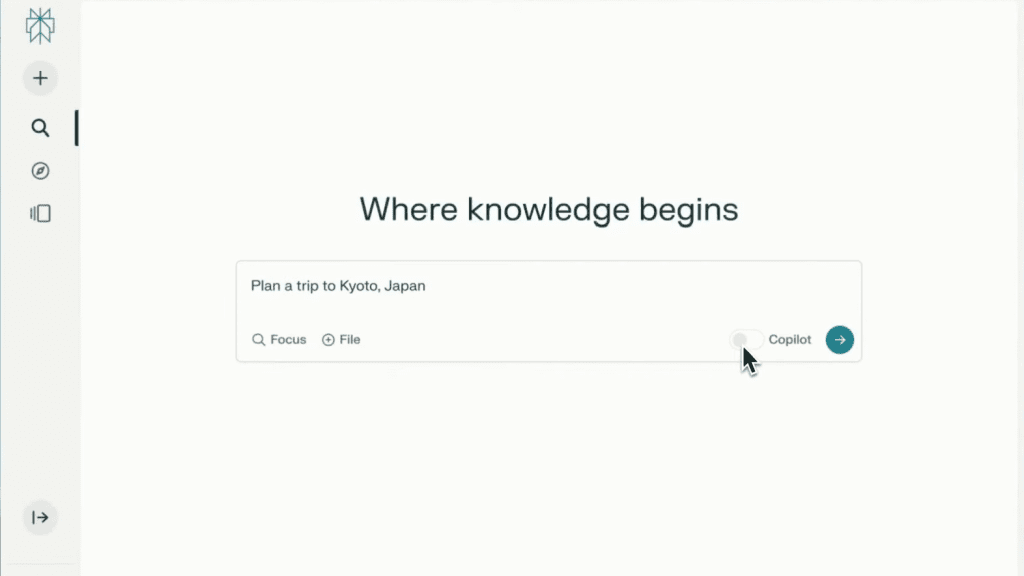
Perplexity Stats:
- Best for: Accurate and up-to-date information
- Price: Free
Perplexity AI is an AI-powered search engine that answers queries using natural language and predictive text.
Perplexity excels in coding with online sources, solving difficult math problems using WolframAlpha, providing specialized search modes, successfully searching Reddit, locating local businesses, and providing concise responses.
It has one of the fastest response times in comparison to Phind, BingAI, GPT, and Llama.
However, it falls short in complicated science outside of math, lacks problem-solving capabilities, sometimes provides inconsistent and short responses, and has limitations in search breadth and formatting. Despite its limitations, Perplexity AI is worth trying, especially when combined with other AI models for better information accuracy.
Perplexity provides a free version which includes all of the standard features of Perplexity, including the AI search functionality, multimedia support, and more. The pro plan costs $20 per month or $200 per year with unlimited file upload, an upgraded AI, and API access.
Perplexity AI is available on the web and as a mobile app for Android and iOS.
Key Features:
- Context awareness: Perplexity AI’s contextual understanding enables it to deliver relevant and informative answers based on the context of the questions asked.
- Accuracy: Perplexity AI provides precise answers, offering accuracy and detail.
- Personalized user experience: Perplexity AI tailors its responses based on user preferences and past interactions.
- Comprehensive Answers: GPT-4, with browsing capabilities, provides up-to-date and intelligent answers.
- Ease Of Use: Perplexity AI utilizes natural language processing, allowing users to ask questions in plain English.
- User Interface: The user interface is very fluid and simplified. Users can organize their threads into collections and also collaborate with others.
14. Lateral.io
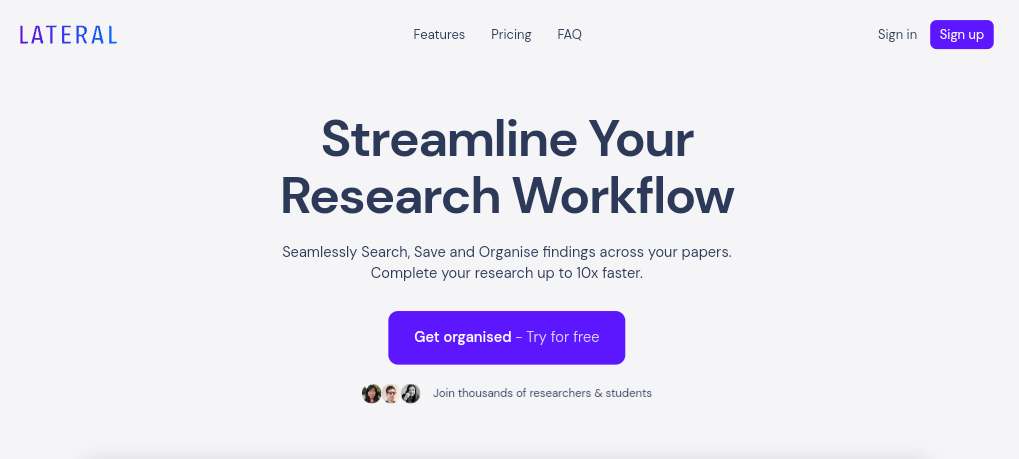
Lateral.io Stats:
- Best for: Research organization
- Price: Free
Lateral.io is an AI-powered app that helps researchers, academics, and students organize, find, and read research papers in one place.
It makes the research process more organized and helps you find connections in papers you have missed.
With lateral.io, users can search within multiple documents at once, highlight text, and use a visual table to compare and contrast models, materials, and assumptions, accelerating the review process.
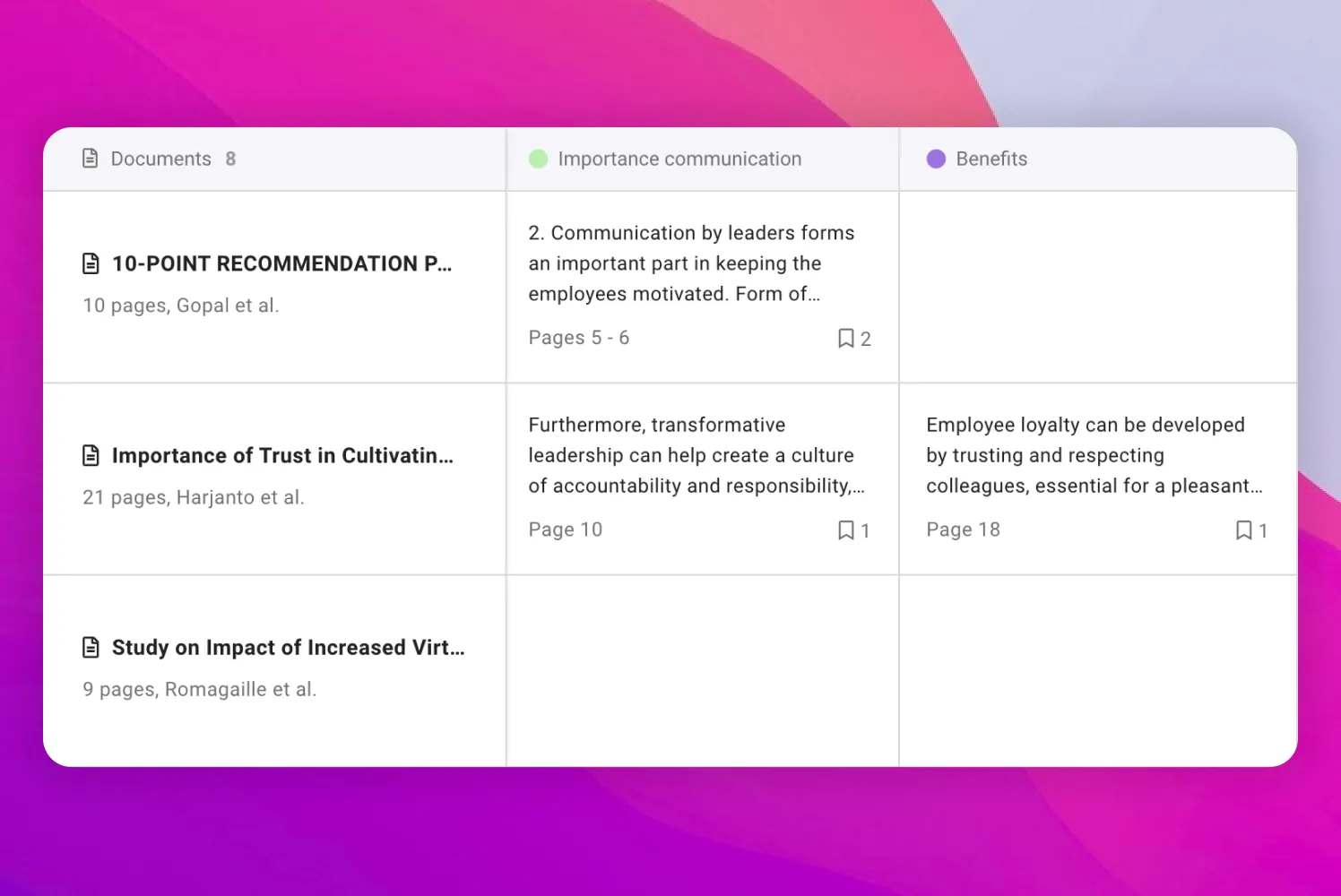
The tool’s AI capabilities make suggestions, build a findings table, and present snippets of relevant text for easier comprehension. The app has received positive feedback from users due to its simplicity, effectiveness, and time-saving capabilities.
Lateral offers a free trial with 500 page credits as a one-time offer to get to know the platform. After that, you will have to purchase a premium or pro account. Currently, Lateral is only available on desktop.
Key Features:
- Auto-Generated Table: Maintain a clear overview of all your findings and never lose a reference.
- AI-Powered Concepts: Name a concept, and Lateral intelligently recommends relevant text across all your papers.
- Super Search: Search across all your papers at once and see similar highlights for every search result.
- Smart PDF Reader: Read and highlight in the browser. Find connections you may have missed.
- Export Your Findings: Export directly from the Table View into a Word document or Excel file with references.
15. Consensus
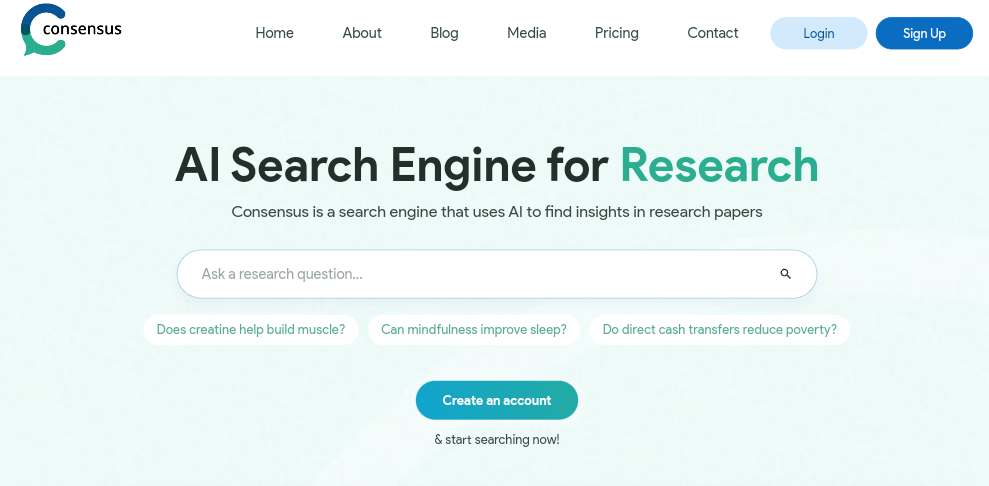
Consensus Stats:
- Best for: Evidence-based scientific research
- Price: Free
Consensus is an AI-powered search engine that finds and summarizes actual scientific research papers.
Consensus provides you with the most relevant articles, as well as the source, abstract, and a link to the full text. For certain sources, it will also provide you with a quick tag, for instance, Consensus will let you know if it’s a rigorous journal or highly cited.
It has received positive reviews from users as it provides reliable results tied to actual studies. It uses GPT-4 and other natural language models to summarize results instantly.
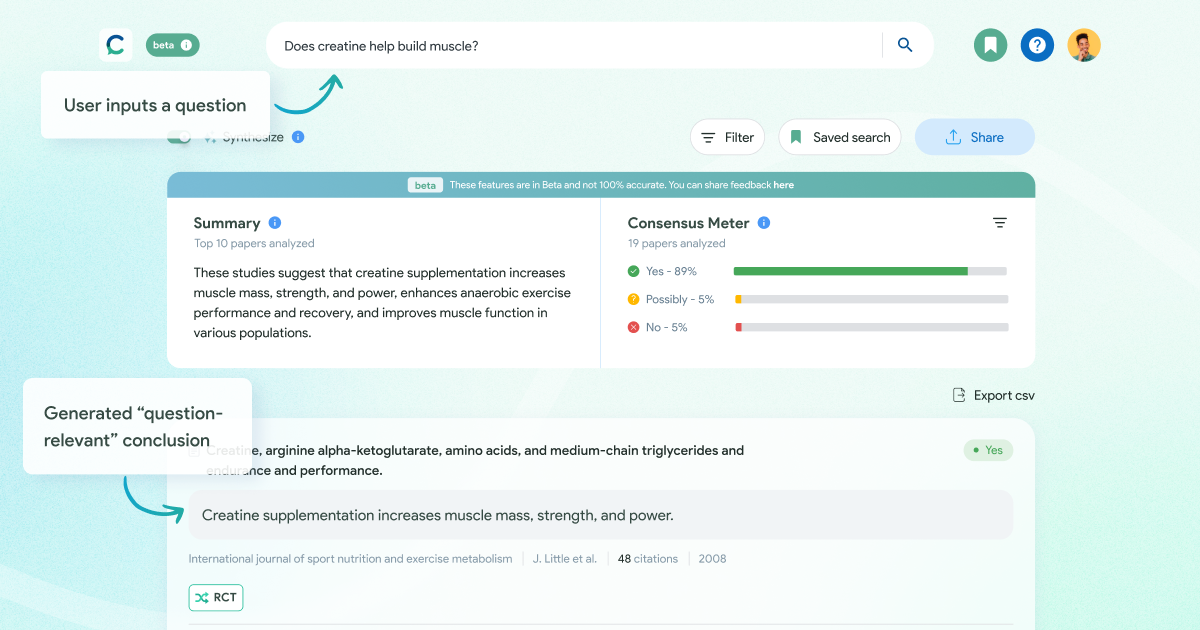
Consensus offers free beta access currently, and the paid plans will be introduced later.
Key Features:
- Scientific Results: This AI gets its information solely from peer-reviewed, published sources. This approach ensures that the presented findings are credible and reliable.
- Instant Analysis: The platform uses advanced AI to read these scientific publications and extract crucial conclusions. This feature saves users time and effort by providing simplified information instantly.
- Ad-Free Environment: Consensus AI is completely ad-free, unlike many traditional search engines. This feature improves the user experience and assures that search results are unbiased, derived entirely from scientific research.
- Wide Domain Coverage: With a library of over 200 million documents spanning all scientific fields, this AI provides extensive subject coverage.
16. Explain Like I’m Five
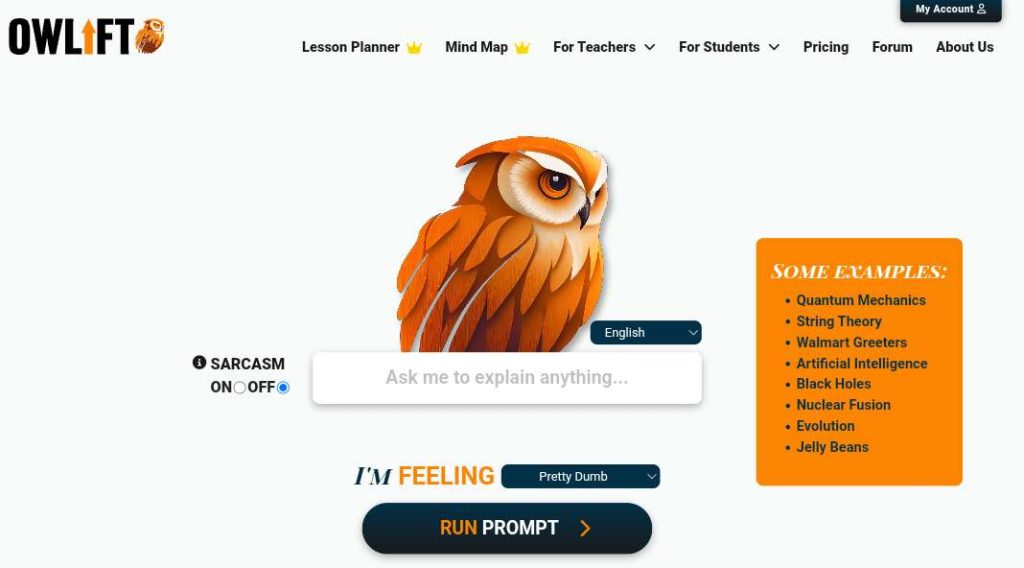
ExplainLikeImFive Stats:
- Best for: Understanding complex topics
- Price: Free
Explain Like I’m Five (ELI5) is an AI-powered tool that provides simplified explanations of complex topics.
ELI5 helps students understand tough topics by breaking them down into their simplest forms. It can explain anything from quantum mechanics to the intricacies of global organizations like the United Nations.
Users can choose from a range of comprehension levels and decide how simple they want the explanation to be: Really Dumb, Dumb, Smart, or Really Smart. ELI5’s sarcastic tone makes learning more fun.
ELI5 offers a free version where you can get up to 5 daily tokens at no cost. To get more tokens, you will have to go for paid plans. The pricing starts at $3.99 per month.
Key Features:
- AI-Powered Explanations: Provides explanations at various comprehension levels, making them accessible to users of differing levels of understanding.
- Simplicity: ELI5 explanations break down complex concepts into simpler terms that anyone can understand.
- Multilingual Support: Supports a wide range of languages, providing for greater reach and inclusion.
- User Engagement: Interactive elements that appeal to various learning styles and preferences.
17. WolframAlpha
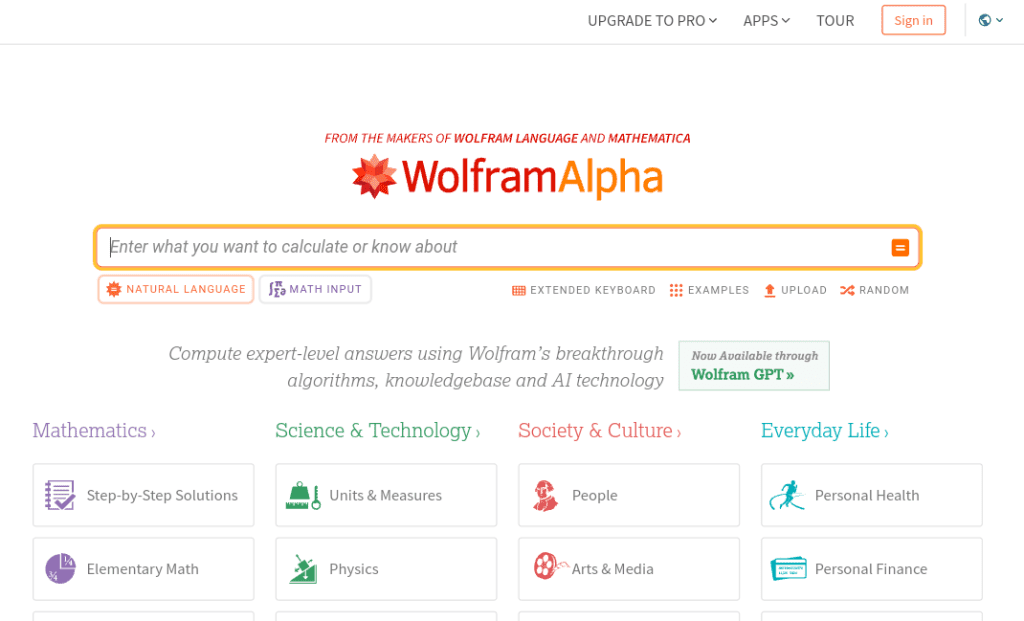
WolframAlpha Stats:
- Best for: Computation knowledge & Homework
- Price: Free
WolframAlpha is a powerful computational knowledge engine that helps students with simple and complex mathematical calculations.
WolframAlpha can provide perfect solutions for your homework covering a wide range of areas including math, statistics, physics, weather, geography, history, chemistry, and more.
It provides step-by-step solutions for various mathematical problems, helping students understand complex math concepts.
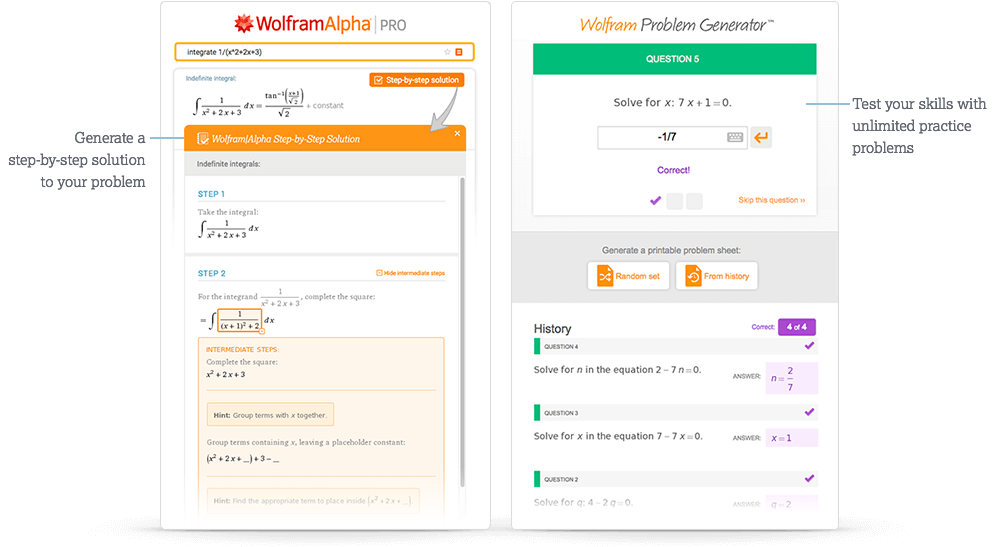
WolframAlpha is free to use with limited features. For advanced features like step-by-step solutions, you will need a Pro plan. The Pro plan costs $7.25 per month and $5 per month if billed annually.
Key Features:
- Step-by-step solutions: Step-by-step calculators for calculus, algebra, trigonometry, equation solving, and fundamental math.
- Natural Language Input: You can enter questions or statements in natural language, and Wolfram Alpha will interpret and respond based on its extensive knowledge base.
- GPU Computing: It supports GPU computing using CUDA and OpenCL, enabling users to perform high-performance computations.
- Data Analysis: Wolfram Alpha can analyze data using statistical methods and provide visualizations like graphs and charts.
18. Tutor AI
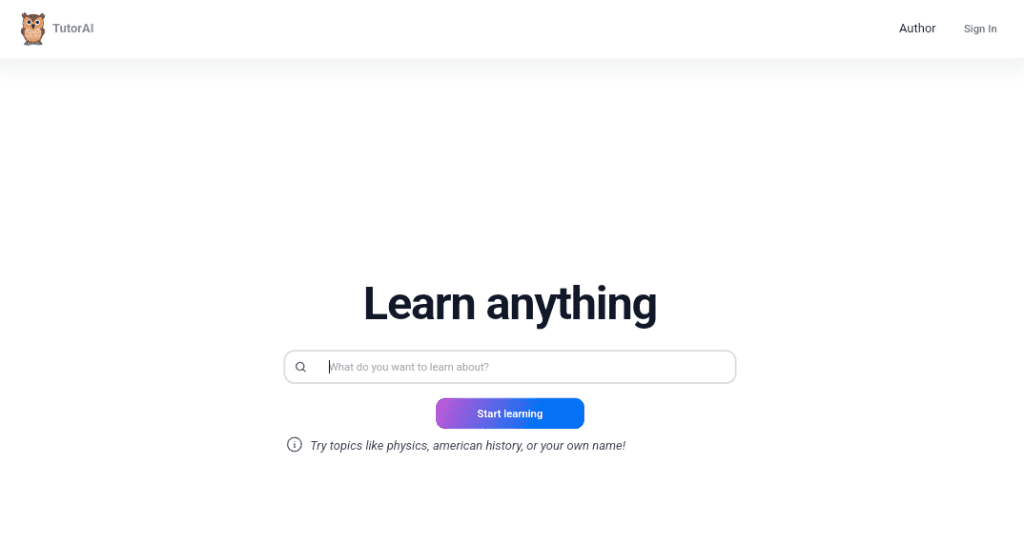
Tutor AI Stats:
- Best for: Personalized and interactive learning
- Price: Paid
Tutor AI is an AI-powered educational platform that provides personalized lessons and tailored suggestions for studying.
As an adaptive AI tutoring system, it helps users learn at their own pace by observing their learning style and adjusting accordingly.
Covering every topic provided by OpenAI, Tutor AI will teach you anything, including math, science, history, and literature. It understands students’ strengths and weaknesses by using a combination of machine learning algorithms and data from assessments and quizzes.
Tutor AI offers a free plan with limited features and three free queries. The premium plan costs $10 per month with more advanced features and personalized lessons.
Key Features:
- Personalized Learning:AI-powered adaptive technology personalizes learning content for each student’s pace and learning style.
- Comprehensive Information:covers a wide range of topics, with some categories having more substantial content than others.
- Engaging Learning Elements:incorporate game-like aspects to make learning fun and motivational, especially for young students.
- Real-time Guidance:An AI-powered assistant responds to student questions within course content, providing instant help and direction.
19. Notion AI
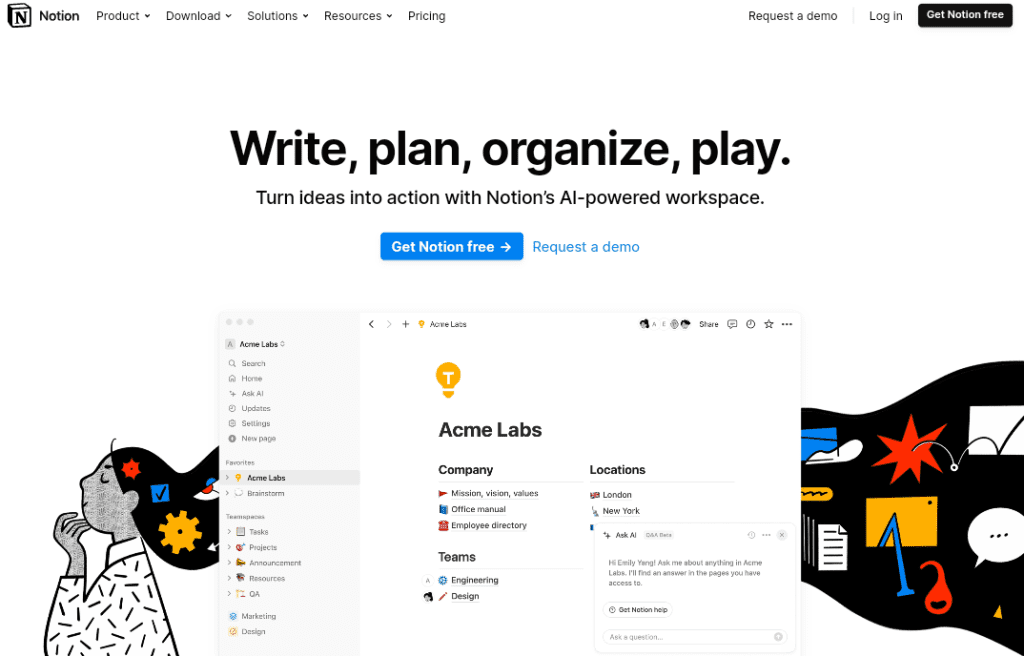
Notion AI Stats:
- Best for: Organize notes & tasks
- Price: Paid
Notion is an online workspace tool that allows students to organize and manage their notes and tasks.
Notion provides a variety of services to help you with your academic activities. For example, group assignments become easier using Notion’s team collaboration tools like tagging people, making comments, and so on.
With Notion AI, you can harness the power of AI across all your notes and documents without needing to switch between your notes and a separate AI-powered tool.
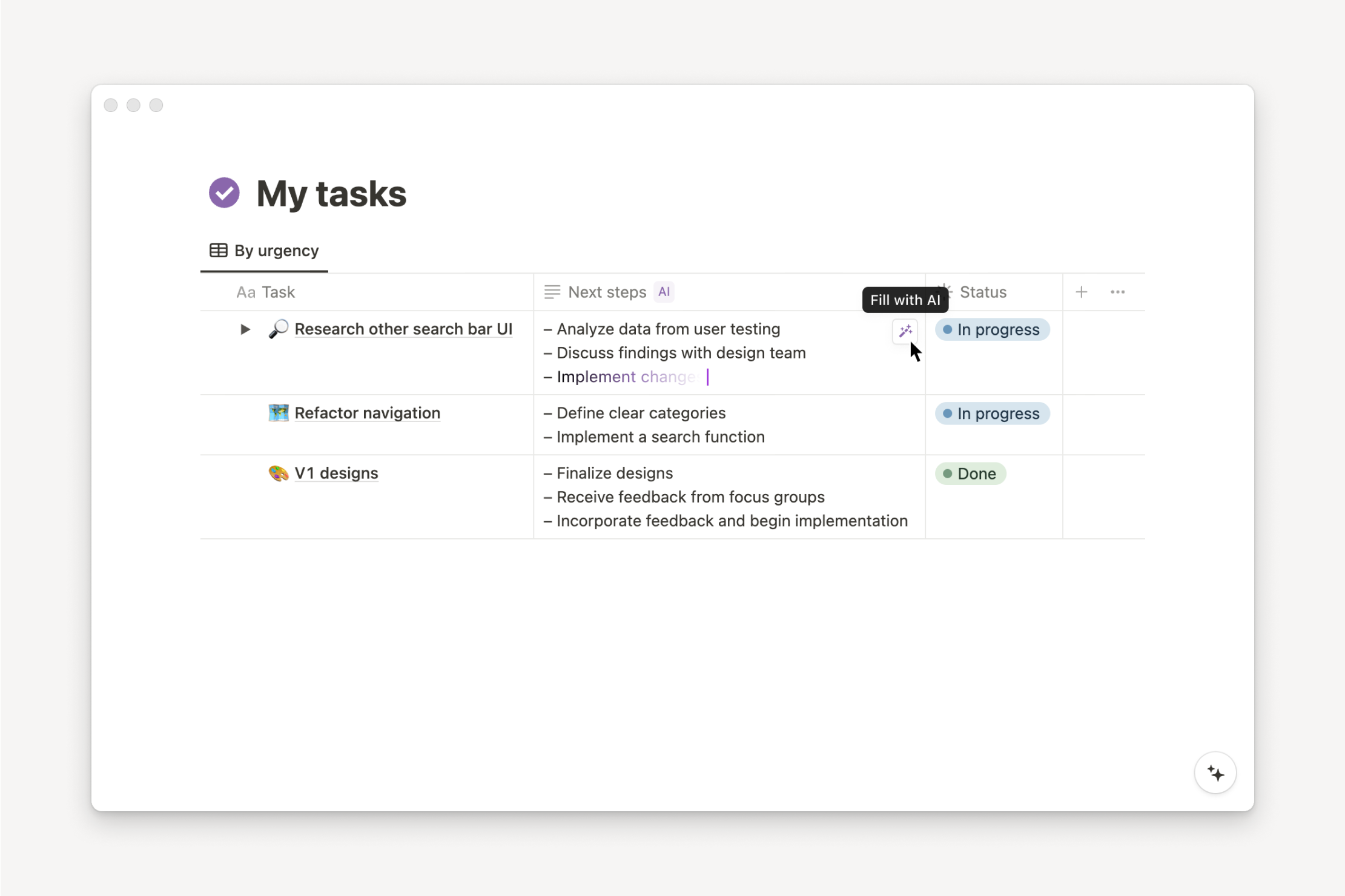
Notion AI is an add-on to Notion plans that costs $10 per month, or $8 per month if billed annually. You can add Notion AI to any Notion plan, including Free Plans, or to Plus, Business, or Enterprise subscriptions with monthly billing.
Key Features:
- All-in-one Workspace: Notion is a comprehensive platform that integrates multiple productivity tools into one. It offers capabilities for taking notes, creating documents, managing tasks, planning projects, and organizing data.
- Notion AI: Notion AI is similar to ChatGPT, operating throughout your account. It can compose text, crawl the web, create tables, and manipulate datasets.
- Customizable Templates: Users can create custom templates based on their specific requirements, which can be used to quickly set up new projects or documents.
- Collaboration Tools: Notion offers collaboration capabilities such as shared workspaces, comments, and mentions to facilitate seamless teamwork.
20. PDF.ai
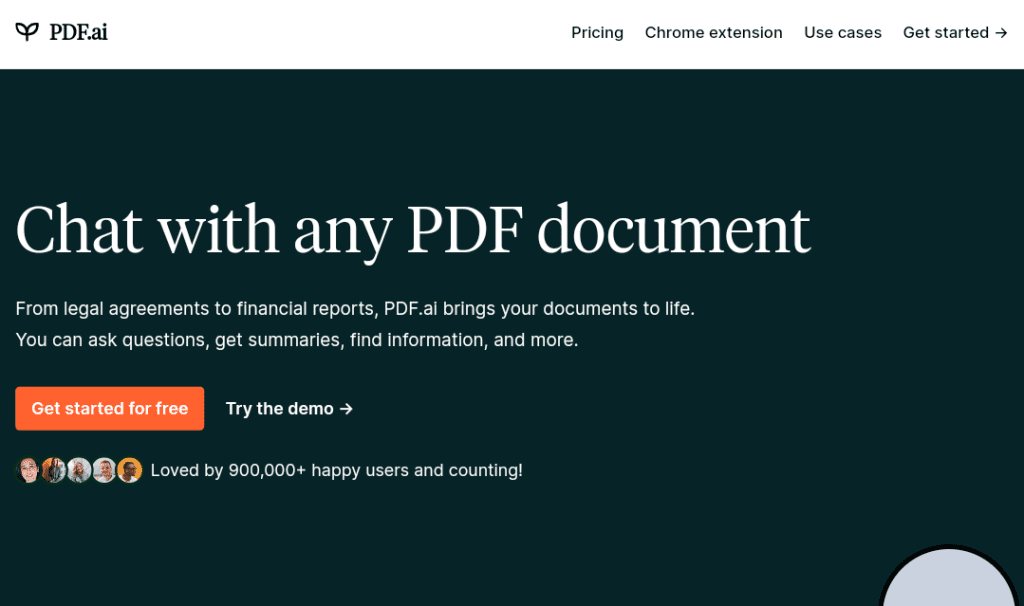
PDF.ai Stats:
- Best for: PDF analyzing and summarizing
- Price: Free
PDF.ai is an AI-powered tool that allows you to chat with any PDF, ask questions, get summaries, and find anything you need.
This tool is great for students as it can save a lot of time from having to read through long PDFs by simply asking AI to explain the key points. PDF.ai is compatible with a wide range of documents, including legal agreements, financial reports, books, and scientific research papers
.Pdf.ai offers a free version that lets you upload 1 PDF file (max 10MB) and interact with it. The pro plan costs $10 per month billed annually. It is available on the web and as a Chrome extension.
Key Features:
- Chat Interface: Users can interact with their PDFs in a conversational fashion, making it easier to navigate through complex papers.
- Information Extraction: AI extracts relevant information from PDFs based on user queries.
- Document Summarization: Creates short summaries of lengthy documents, saving your time and effort.
- Advanced Search: AI-powered technologies enable fast document management and searching.
21. Copilot (Bing)

Copilot Stats:
- Best for: Free Alternative for GPT-4
- Price: Free
Copilot (formerly known as Bing Chat) is an AI-powered search engine developed by Microsoft.
Copilot provides controlled and precise human-like responses, making it ideal for students who require thorough and innovative answers.
If you can’t afford advanced AI tools like OpenAI’s GPT-4, Copilot is an excellent alternative. GPT-4, which usually requires a Plus subscription, is available for free through Microsoft’s Copilot.
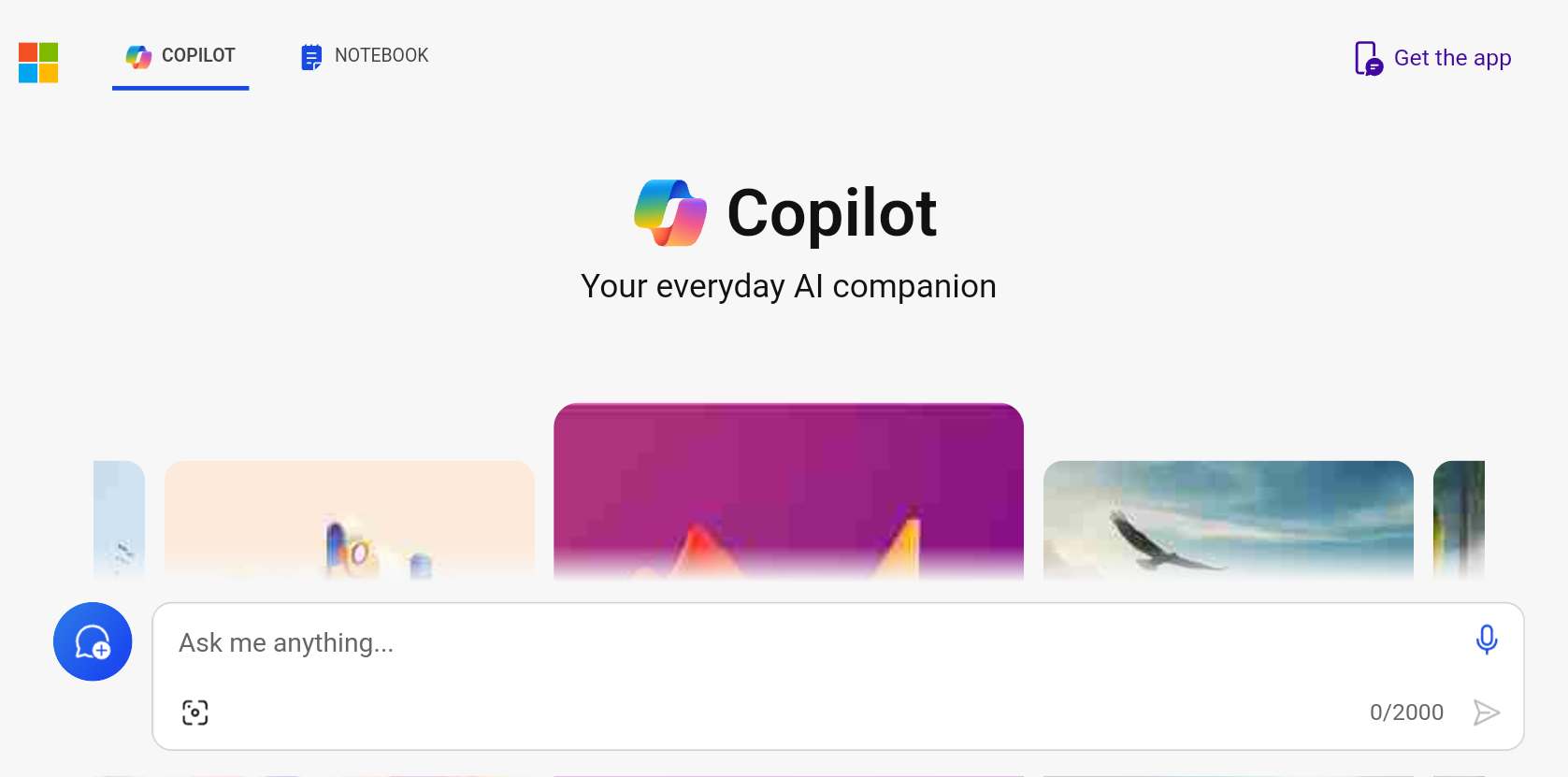
The chatbot is also connected to the internet, so it can provide you with up-to-date information, a feature not available in ChatGPT’s free edition.
Copilot is available for free, and you can access it through the Bing search engine and Windows operating system. You can also install the Bing app available on the Play Store and iOS App Store.
Key Features:
- Natural Language Understanding: Copilot understands complicated natural language inquiries, making it easier for users to access information or seek support.
- Search Integration: Copilot improves the Bing search experience by giving detailed and summary responses from across the web.
- Content Generation: It may generate a variety of content, including reports, photos, outlines, and poems, using information from the internet and Bing’s database.
- Free to use: Copilot is free to use, making advanced AI capabilities available to everyone at no cost.
CONCLUSION
AI tools have the potential to revolutionize education, significantly enhancing students’ learning experiences and helping them prepare for a changing future.
As Al technology continues to develop, we can expect to see even more innovative and effective Al tools that can help students learn and succeed. Just keep in mind to use AI as a tool, but don’t rely on it too heavily.
There are many AI tools that can be used by students to improve their learning and academic performance. The best AI tool for a particular student will depend on their specific needs and learning style.
We have explored the 21+ best AI learning tools to help you find one that suits your needs. Each of the tools mentioned above has the potential to help you learn more effectively and efficiently.
We don’t recommend relying too heavily on such tools. Instead, we encourage students to utilize AI tools that foster learning and skill development. For a deep dive on avoiding AI’s pitfalls (like GPA inflation and creativity decay), don’t miss our investigation: Is AI Slowing Down Learning for College Students?
AI LEARNING TOOLS FAQ
To help you understand more about AI learning tools, we will answer some common questions about them.
How can you use AI as a student?
There are many AI tools that can be used by students to improve their learning and academic performance. They can help you save your time during studying providing a personalized, adaptive and engaging learning experience.
Whether it’s mastering concepts, acing assignments, memorizing information, creating projects, or anything else, AI has got your back. And with the ever-growing demand for high-quality content and the academic pressure to excel, AI tools have become invaluable resources for many students.
Is AI good for students?
AI is a fantastic and extremely useful learning tool. However, we should use AI to enhance our intelligence, rather than replace or displace it.
It is critical for students to exercise caution when using such services, as relying too heavily on them may impede their academic growth and understanding of the subject.
Ultimately, students should prioritize tools that help them improve their skills, learn more efficiently, and maintain academic integrity. Using AI responsibly can help to enrich the educational experience.
What is the best AI for students?
With numerous AI tools available to students today, selecting the right one for individual needs may require some time. The best AI tool for a particular student depends on their unique needs and learning style.


Pingback: Is AI Slowing Down Learning for College Students? – Intelloq.com